Boost your productivity with a new account!
Why choose Office 365 Professional?
“The key to a productive team is having the right tools, always up-to-date and accessible from anywhere.”
Get a new Office 365 Professional account and activate up to 10 devices with a single subscription.
Ideal for families, teams, and professionals who need full access to Office tools across multiple devices.
Everything your account includes
| Application | Main function |
|---|---|
| Word | Professional word processor |
| Excel | Advanced spreadsheets |
| PowerPoint | Impactful presentations |
| Outlook | Email and calendar management |
| OneDrive | Cloud storage (1TB per user) |
| Teams | Team collaboration and communication |
| Access | Creating and managing databases (PC only) |
| Publisher | Publication design and layout (PC only) |
Advantages that make the difference
- Activation on 10 devices: Use it on PCs, Macs, tablets, and smartphones.
- New account: Start from scratch with your own domain (optional).
- Always up to date: Access the latest versions of the applications.
- Cloud storage: 1TB of OneDrive per user to save and share files.
- Real-time collaboration: Work together with Microsoft Teams.
- Access from anywhere: Work online and offline, wherever you want.
- Microsoft Technical Support: Expert assistance when you need it.
- Simple activation: Activate your account in office.com with the credentials provided.
Who is it ideal for?
“Perfect for families, small businesses, and professionals who need flexibility, collaboration, and access to Office tools across multiple devices.”
Direct benefits (in short!)
- Activation for 10 devices with a new account.
- Access to Word, Excel, PowerPoint, Outlook, OneDrive and Teams.
- 1TB of cloud storage per user.
- Automatic updates and technical support from Microsoft.
- Real-time collaboration with Teams.
- Activation easy in office.com.
Frequently Asked Questions
Can I use it on Mac and PC?
Yes, it is compatible with Windows, macOS, iOS and Android.
What if I need more than 10 devices?
You may consider purchasing additional licenses or a business plan.
What do I receive after purchase?
Your new Office 365 Professional account credentials (with a subscription, not linked to another account) and activation instructions.

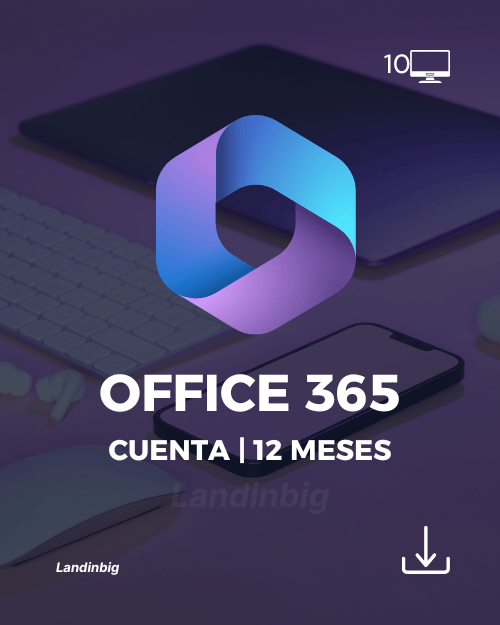
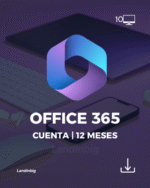




Reviews
There are no reviews yet.