The ultimate tool for your professional productivity!
Why choose Office 2024 Professional LTSC?
“The best investment is the one that gives you peace of mind and lasting results.”
Forget about subscriptions and enjoy a original, permanent and legal activation for a single device.
Activate easily by phone or CID, with personalized support and guidance.
Everything your activation includes
| Application | Main function |
|---|---|
| Word | Professional word processor |
| Excel | Advanced spreadsheets |
| PowerPoint | Impactful presentations |
| Outlook | Email and calendar management |
| Publisher | Design and layout of publications |
| Access | Creation and management of databases |
Advantages that make the difference
- Perpetual activation: Pay once and use it forever.
- Quick activation: By phone or CID, no complications.
- Full compatibility: Works perfectly on Windows 10 and Windows 11.
- Security updates: LTSC Channel, only stability and protection improvements, no unexpected changes.
- Specialized technical support: We accompany you throughout the entire process.
- Immediate digital delivery: Receive your activation key and guide in minutes.
- No surprises: No more interface changes or features interrupting your work.
Who is it ideal for?
“Perfect for businesses, independent professionals, and demanding users looking for stability, security, and unlimited productivity.”
Direct benefits (in short!)
- Activation original and permanent for 1 PC.
- Activation easy and guaranteed.
- All essential apps included.
- Long-term security and stability.
- Technical support always available.
Frequently Asked Questions
Can I install it on a Mac?
No, this one activation It is exclusive to Windows 10 and Windows 11.
Do I receive updates?
Yes, all security and stability updates from the LTSC channel, with no feature changes.
What do I receive after purchase?
You original activation key, guide and access to technical support.
"Increase your productivity with the most reliable tool on the market. Don't be left behind!"
Ready to take the leap?
Buy Office 2024 Professional LTSC and work without limits.


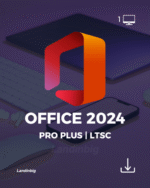


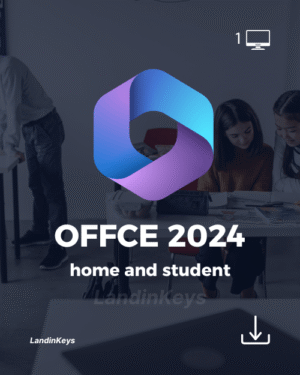

Reviews
There are no reviews yet.