Office 2021 Pro Plus Original – OEM: The ultimate productivity suite
Get the latest version of Office with this genuine Office 2021 Pro Plus OEM license. Designed to give you the most advanced and efficient tools, this version includes:
- Word: Create and edit documents with cutting-edge tools.
- Excel: Analyze data with advanced functions and formulas.
- PowerPoint: Design stunning presentations with new templates and animations.
- Outlook: Manage your email, calendar, and contacts efficiently.
- Access: Create and manage custom databases.
- Publisher: Design professional marketing materials with ease.
- Teams: Collaborate and communicate with your team effectively.
Key Benefits:
- ✅ Original OEM License: Ensure the authenticity and security of your software.
- 💻 Valid for 1 PC: Perfect for users who need a robust solution in a single device.
- ⬇️ Direct Download: Download and install easily from setup.office.com.
- 🔒 Permanent License: Pay once and enjoy Office 2021 Pro Plus for life.
- ⚠️ Important: This OEM license does not allow for device changes. Make sure to install it on the PC where you will be using it permanently.
How to Activate?
- Visit setup.office.com.
- Enter your OEM product key.
- Download and install Office 2021 Pro Plus.
- Start enjoying all the tools!
Don't wait any longer to optimize your work with Office 2021 Pro Plus! Get it now! 🚀



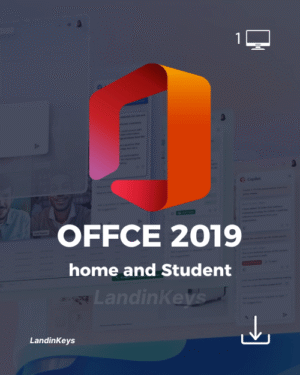
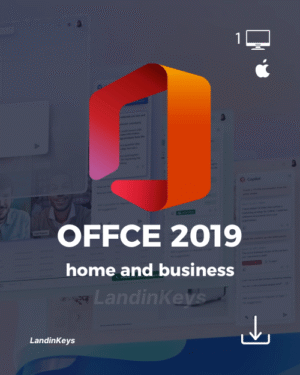


Antonio Ruiz (verified owner) –
Excellent product! Activation was lightning fast and everything worked perfectly from the start. Highly recommended.
Sarah Smith (verified owner) –
Very satisfied with the purchase. Activation was simple and quick. Everything was original and working perfectly.
Olivia Ruiz (verified owner) –
Everything was perfect. Activation was immediate and it works like a charm. The technical support was very attentive.
Emma Smith (verified owner) –
Fast activation and excellent customer service. Everything works perfectly. Highly recommended!